Bing Just Made AI Video Creation Free — But There’s a Catch
So Microsoft just dropped some news that should have every content creator doing a happy dance: free access to OpenAI’s Sora video generator through Bing. You know, the same Sora that everyone’s been craving for since December 2024 — the one that costs $20 monthly through ChatGPT Plus and $200 monthly if you want crisp 1080p quality.
Sounds too good to be true? Well, buckle up because we’re about to dive into what Microsoft is pretending to give us versus what they’re actually giving us.
What does ‘Bing AI Video Creator’ Deliver?
Here’s the deal: Download the Bing mobile app. Sign in with your Microsoft account, and boom — 10 free AI-generated videos waiting for you. After that, each video costs 100 Microsoft Rewards points, which you can earn by using Bing search or completing daily activities in the app.
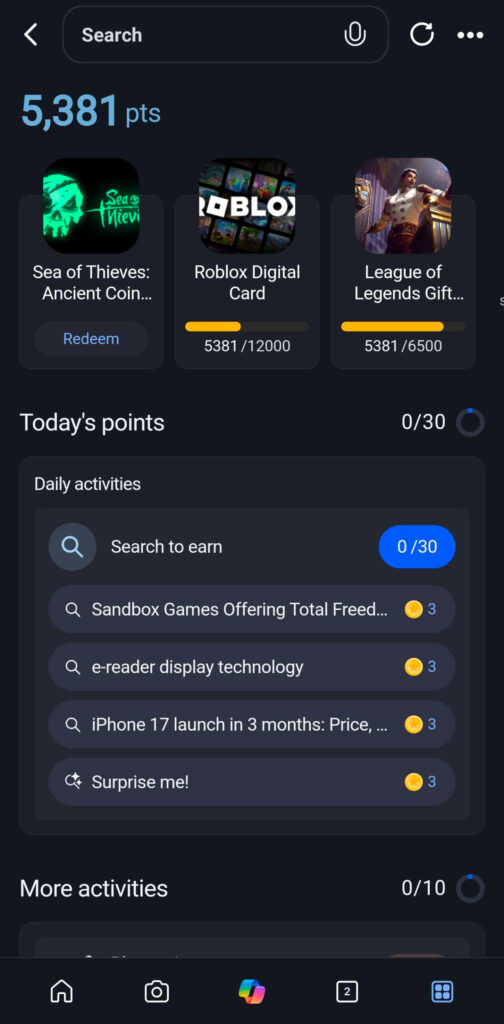
Pretty sweet, right?
Well, hold your horses. Those “free” videos come with some interesting limitations that Microsoft glossed over in their announcement.
Your masterpiece videos are capped at 5 seconds. That’s it. Five seconds of vertical 9:16 format content that takes hours to generate, even in “fast” mode. For context, ChatGPT Plus subscribers get up to 50 videos monthly at 480p resolution, with some at 720p, and their videos can be 20 seconds long if you’re on the Pro plan.
Oh, and here’s the kicker — you can’t do video-to-video generation or advanced editing like you can with Runway ML or even the paid Sora version. You’re getting the training wheels version of what this technology can do.
The Reality Check: What You’re Getting in Reality
Let’s be brutally honest here. Microsoft isn’t giving you premium Sora access out of the goodness of their hearts. They’re giving you a taste of what real AI video generation feels like, with enough limitations to make you either appreciate the free tier or upgrade to something better.
Think of it like getting a free sample at Costco. Sure, it’s free, but that tiny cube of cheese isn’t replacing your lunch.
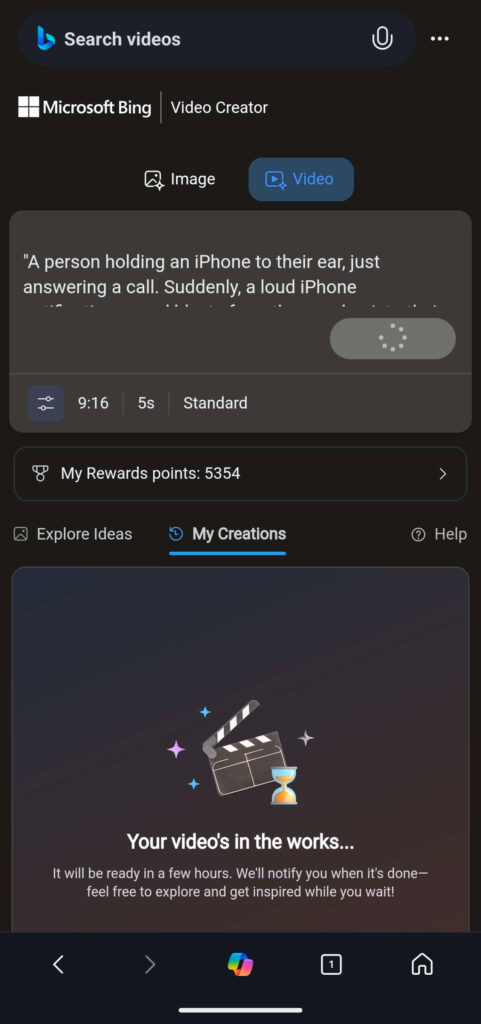
The generation times are quite painful. We’re talking hours, not minutes, for a 5-second clip. Your TikTok inspiration might be long gone by the time your video finishes processing. Meanwhile, you’re refreshing the Bing app like you’re waiting for concert tickets to drop.
If you’re tired of waiting around for tech tools to work efficiently, check out how to automate your entire workload with AI agents that actually save time instead of creating more delays.
How Bing AI Video Creator Stacks Up Against the Competition
Runway ML still dominates the professional space with interactive editing tools and precision controls that let you refine your videos. But here’s where it gets interesting — recent comparisons show Sora producing higher quality output with more realistic results and better adherence to your prompt.
So you’ve got Runway giving you more control, but Sora delivering better base quality. It’s like choosing between a fully loaded Honda Civic and a Tesla with half the features. Both get you where you need to go, but the experience is wildly different.
And if you’re interested in other European AI alternatives that are shaking up the market, Mistral AI’s insane speed might surprise you with its capabilities.
For most casual users who just want to create quick social media content or experiment with AI video generation, Bing’s free tier makes sense. You’re not paying monthly subscriptions for something you might use twice a month.
Below is a sample from Bing AI Video Creator:
The prompt I used:
“A person holding an iPhone to their ear, just answering a call. Suddenly, a loud iPhone notification sound blasts from the speaker into their ear. The person recoils in shock, flinches dramatically, eyes wide, almost dropping the phone. Their hair and face react to the sound wave, as if hit by a sudden blast. The scene is realistic with a slight comedic exaggeration, set in a normal indoor environment like a living room or office.”
Why Microsoft Did This (Spoiler: It’s Not Generosity)
This move isn’t about Microsoft being your tech-savvy best friend. It’s about ecosystem lock-in and data collection, dressed up as a generous gift.
Every video you generate pulls you deeper into Microsoft’s world. You’re using Bing search to earn Rewards points, downloading their mobile app, and creating content through their platform. Meanwhile, they’re collecting data on what types of videos people want to create and how they use AI tools.
It’s a great business strategy disguised as user benefits. They’re capturing the mass market, while OpenAI focuses on premium users, and they’re leveraging their existing partnership to offer something their competitors can’t match. Just as ChatGPT’s new shopping features are designed to keep you in their ecosystem while appearing helpful.
Features Coming Soon to Bing Video Creator
Microsoft isn’t treating this as a one-and-done launch. They’re planning some improvements that might make the free tier more useful:
- Desktop Access: Currently mobile-only, but desktop support is coming soon.
- 16:9 Horizontal Videos: Right now, you’re stuck with the vertical 9:16 format (perfect for TikTok, not always good for YouTube). Horizontal video support is in the works, which opens up more platform possibilities.
- Copilot Search Integration: Microsoft plans to integrate Video Creator directly within Copilot Search, making it easier to generate videos without switching between different tools.
- Continued Refinement: Microsoft’s statement indicates they’re working on improving video generation for more users, likely focusing on speed and quality, though no timeline is provided.
The bigger question is whether these improvements will keep the free tier genuinely useful or gradually push more features behind paywalls. Given Microsoft’s track record, probably a bit of both.
Bottom Line: Should You Care?
If you’ve been curious about AI video generation but didn’t want to commit to monthly subscriptions, this removes every excuse. Download the app, play around with it, and see if 5-second AI videos add value to your content strategy.
For small businesses, content creators, or anyone who needs occasional video content but can’t justify $20 monthly, this is legitimately useful. Those 5-second clips work perfectly for social media stories, quick promotional content, or just experimenting with ideas.
But if you’re looking for professional-grade video content with advanced features, you’ll quickly hit the ceiling. The hours-long wait times also make this impractical for anything time-sensitive. The only trick can be to give it the perfect prompt before going to sleep and hoping it’s done by the morning.
The bigger picture? Microsoft just democratized access to cutting-edge AI technology that was previously locked behind paywalls. Whether that excites you or feels like a marketing gimmick depends entirely on how you plan to use it.
At the very least, Bing AI Video Creator costs nothing to try. And in a world where every AI tool seems to require a subscription, “free” is a pretty compelling feature all by itself.
Want more honest takes on AI tools that matter? Stay tuned to Sarvy – Tech Savvy for reviews that cut through the marketing fluff and tell you what these tools do in real life.



