How to Convert Boring Files into Stunning Slides with AI
Making slides can be a pain. You have some stats in PDFs, information in tabs, and formatting that somehow takes longer than the actual research. That’s where Genspark AI comes in, which creates intelligent, visually appealing slides from your uploads or prompts. It might well be your new secret weapon.
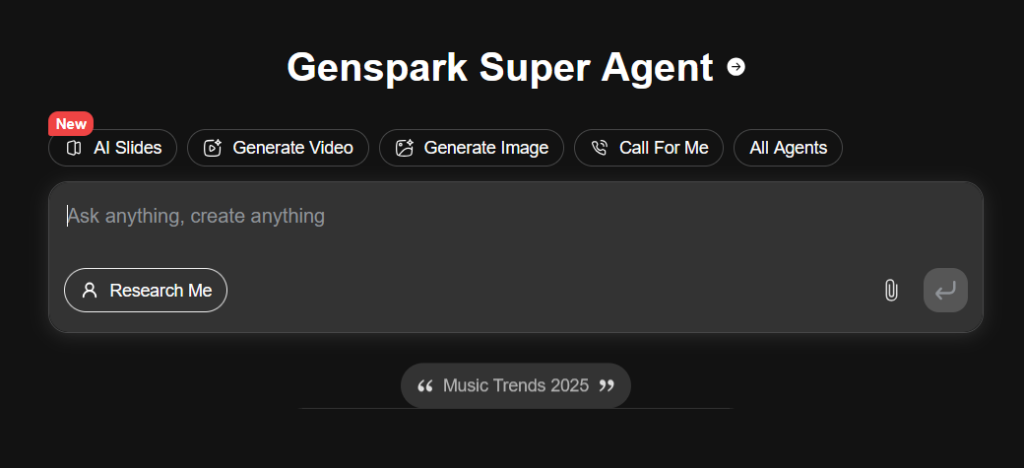
What Is Genspark AI – AI Slides?
Genspark’s AI Slides feature is like having a researcher, designer, and storyteller, all in one place.
Perfect for:
- Students making last-minute presentations (no judgment 😅)
- Content creators explaining tricky topics
- Business professionals turning data into insights
- Anyone who wants to save time on making smart slides
Must-Know Features of Genspark
1. Smarter Than Just Pretty Slides
Genspark is not just a design tool — it understands your content. Upload a messy spreadsheet, and it can organize your statistics into beautiful visuals. Moreover, it can provide you with a summary of research papers in presentation form.
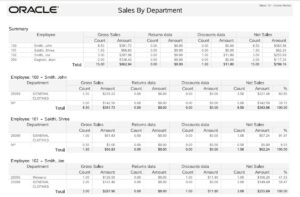
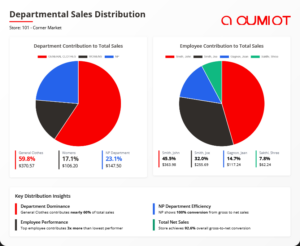
It’s like Google Docs and ChatGPT had a baby… who went to design school.
2. File Upload Magic
Do you have lots of invoices/reports lying around? You can upload them all. Genspark scans them, finds patterns, and turns them into a clean report that includes charts, summaries, and comparisons.
3. Simple Prompt For Edits
If you want to change the slide layout, add a section, or insert a new chart, a simple prompt in natural language can get it done. It’s like hiring an editor and giving them instructions.
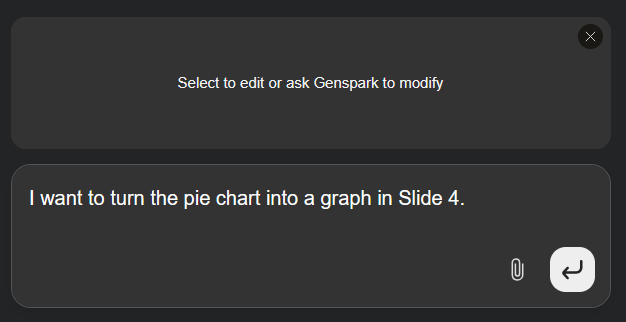
4. Context-Aware Multimedia (Yes, Even Audio!)
For example, you are making a presentation about musical instruments. Genspark’s AI can help you include audio clips of what they sound like. Moreover, it can embed relevant multimedia — videos, sound, animations — based on your topic.
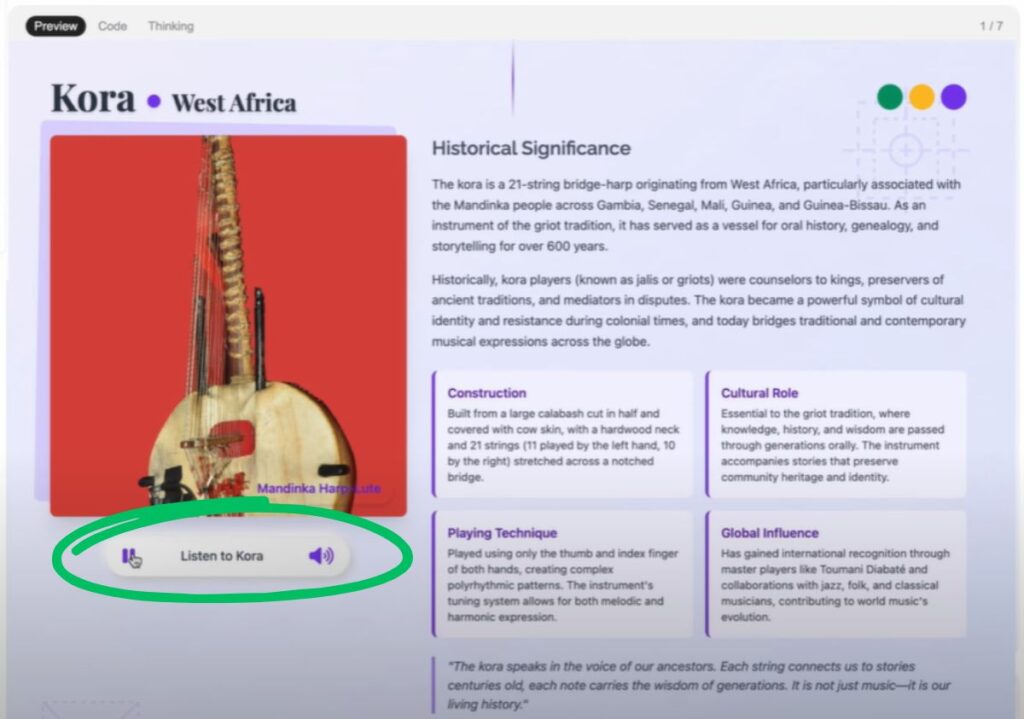
5. Visuals That Teach, Not Just Decorate
Whether it’s a timeline of plant development, a visual explanation of complex topics like quantum theory, or extracting insights from a sales report, Genspark can do it all, helping you create custom visuals that make learning easier.
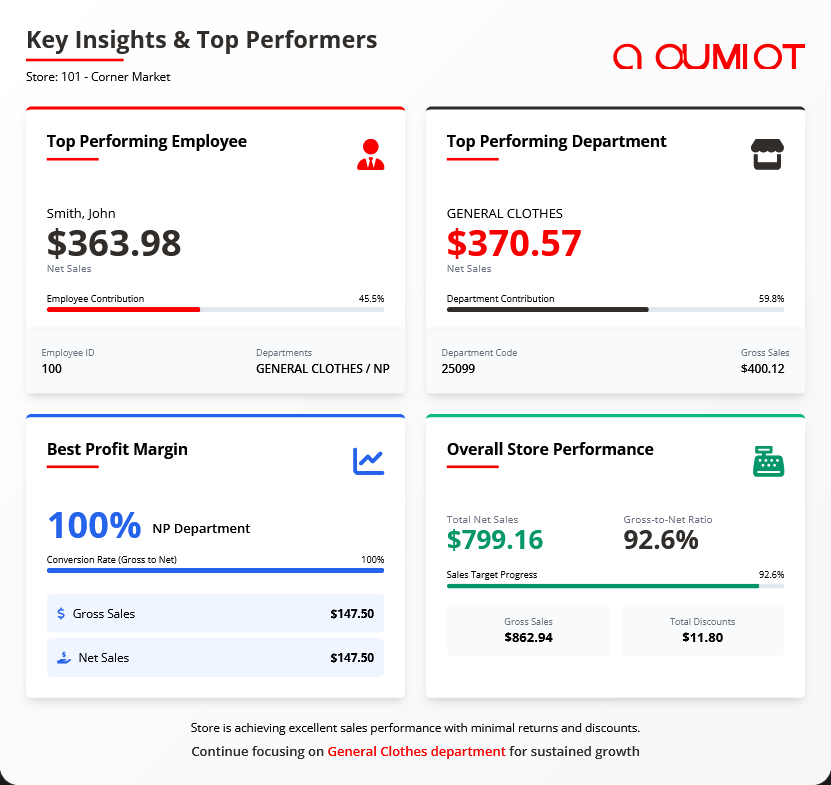
Pro Tips to Keep in Mind
- Browser works best: Desktop gives the full editing experience.
- Session limits: On the free plan, you might hit generation limits after a few runs — plan accordingly by checking Pricing.
- Image edits: You can now duplicate, delete, or fit images inside slides — super useful when refining layouts.
- Deep research: If you ask to “add recent stats” or “compare with historical data,” it pulls in relevant studies. Just be sure to fact-check before publishing.
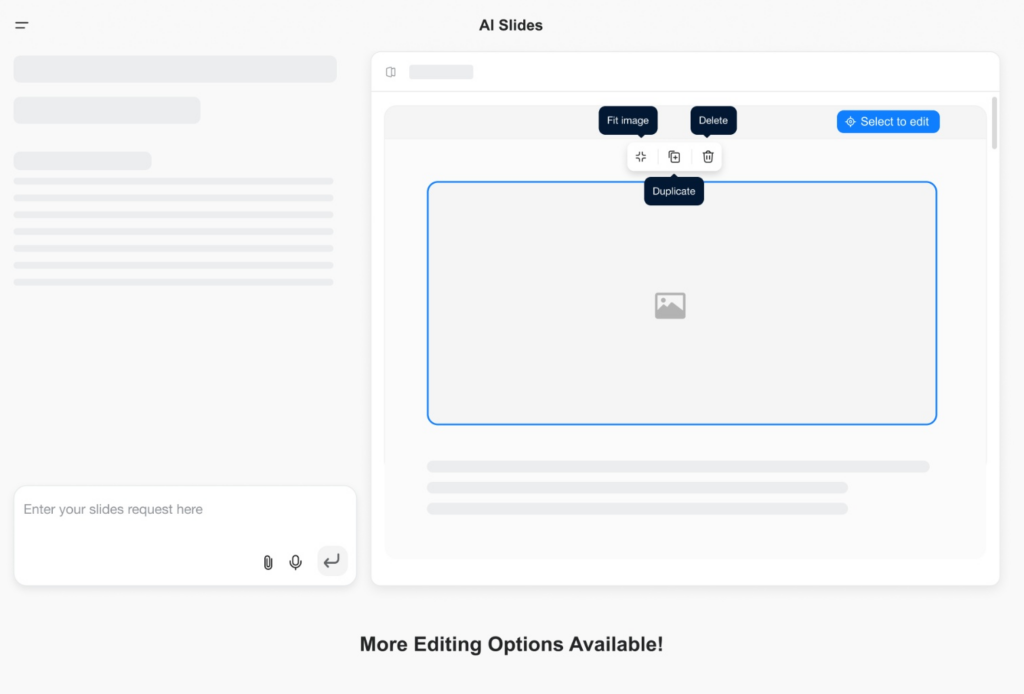
Why You Must Give Genspark’s AI Slides a Try
This is one of those rare tools that feels like magic the first time you use it. For most people, spending a little money to save time, energy, and brain cells can be very beneficial.
So, next time you’re staring at a blank slide with zero motivation? Just let Genspark do the heavy lifting.
You can try it out here: Genspark AI Slides
Watch the walkthrough here: Demo video (2:48)
If you want to learn about underrated tools like this, check out the posts below:
- How to Automate Your Workload 24/7 with this AI Agent
- How To Shop Smarter with Chat GPT’s New Features
Stay tuned for more information like this on – Sarvy – Tech Savvy.





Pingback: How to Turn Any YouTube Video into a Perfect Summary in Under 30 Seconds (8 AI Tools That Actually Work) | Sarvy - Tech Savvy