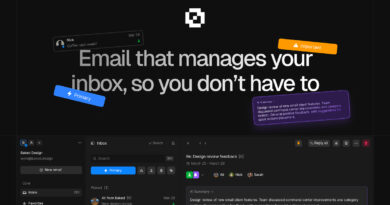How to Turn Any YouTube Video into a Perfect Summary (8 AI Tools That Actually Work)
Honestly, we all love going to YouTube for content, which is not just for entertainment, but for knowledge and information. That 2-hour podcast you saved to Watch Later? The 4-hour tutorial you “definitely need to watch“? The documentary sitting in your Watch Later playlist since 2022?
Then we’re hit with the harsh reality. You don’t have time to watch everything, but still want the knowledge. What if I told you there’s a way to get a perfect YouTube AI summary of any video in seconds, complete with timestamps, visual mind maps, and even flashcards for studying?
The old-school method (export transcript → paste into ChatGPT → pray for decent formatting) can work, but it’s unpleasant, and you lose all the context. That’s why I have a list of AI tools that don’t just summarize, but turn videos into organized, searchable knowledge.
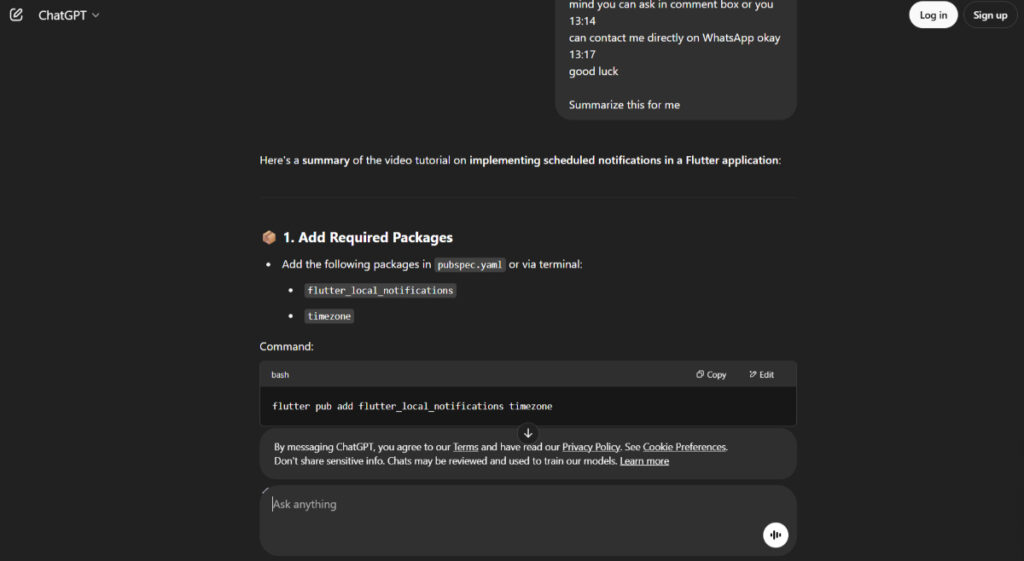
Benefits of an AI YouTube Summarizer
Think of AI YouTube summarizers as your research assistant that never gets tired. These tools automatically analyze video content and create structured summaries with timestamps, key points, and often interactive features that let you dive deeper into specific topics.
Unlike basic transcript tools, modern AI summarizers understand context, identify main themes, and can even generate study materials or visual representations of the content.
Who Can Benefit From These AI Tools For YouTube Summaries?
Students who need to review lecture recordings or educational content quickly — imagine turning a 90-minute lecture into organized notes with practice questions automatically generated for you.
Corporate professionals who want to stay updated on industry trends without spending hours watching webinars. You can extract useful insights from meeting talks and share key points with your team in minutes.

Content creators and researchers who need to analyze competitor content or gather information from multiple sources. These tools let you build a searchable library of video insights that you can reference and cross-reference instantly.
Busy learners who genuinely want to absorb knowledge but are juggling work, family, and other commitments — you get the core value without the difficult part of time investment.
The best part is that most of these tools go beyond simple text summaries. They create mind maps for visual learners, generate flashcards for retention, and even let you chat with the AI about specific parts of the video content.
Top AI Tools for YouTube Summaries
🔹Recall
💡 What it does best: Converts videos into beautifully formatted summary documents with precise timestamps and generates MCQ flashcards for active learning.
✅ Best For: Students preparing for exams, and professionals building knowledge libraries.
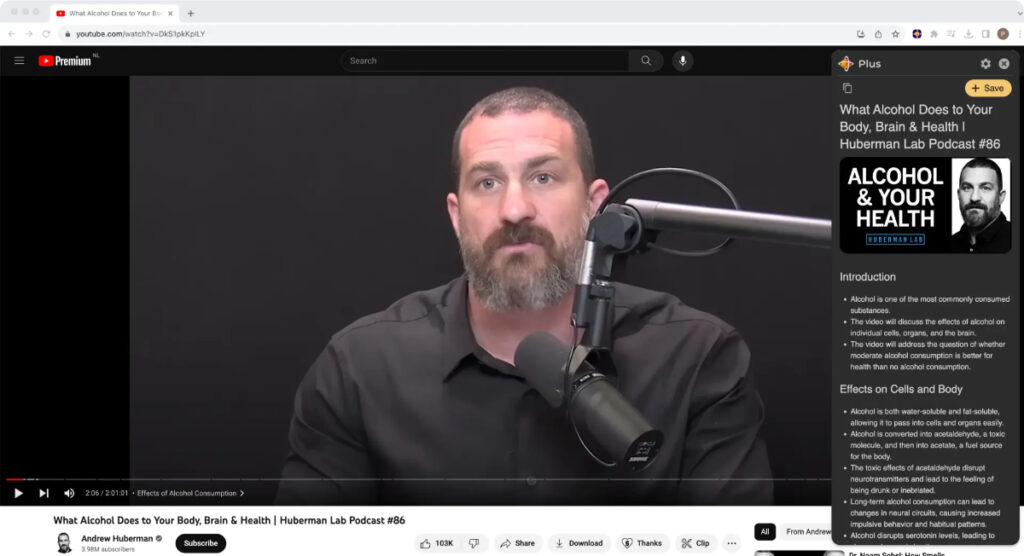
🛠 Standout Features:
- Creates categorized libraries (Education, Finance, Productivity, etc.) that automatically organize your saved content
- Exports summaries to markdown for integration with note-taking apps like Obsidian or Notion
- Generates MCQs from video content for better learning
- Free tier includes 10 summaries/month, premium plans start at $10/month
⚡ Quick Use Case: A medical student watches a 2-hour anatomy lecture, gets a structured summary with timestamps for each body system covered, then uses the auto-generated flashcards to quiz themselves before their exam.
🔹 Monica
💡 What it does best: Breaks down video content into timestamped moments that can be copy-pasted.
✅ Best For: Content creators researching topics, and busy professionals who need quick insights.
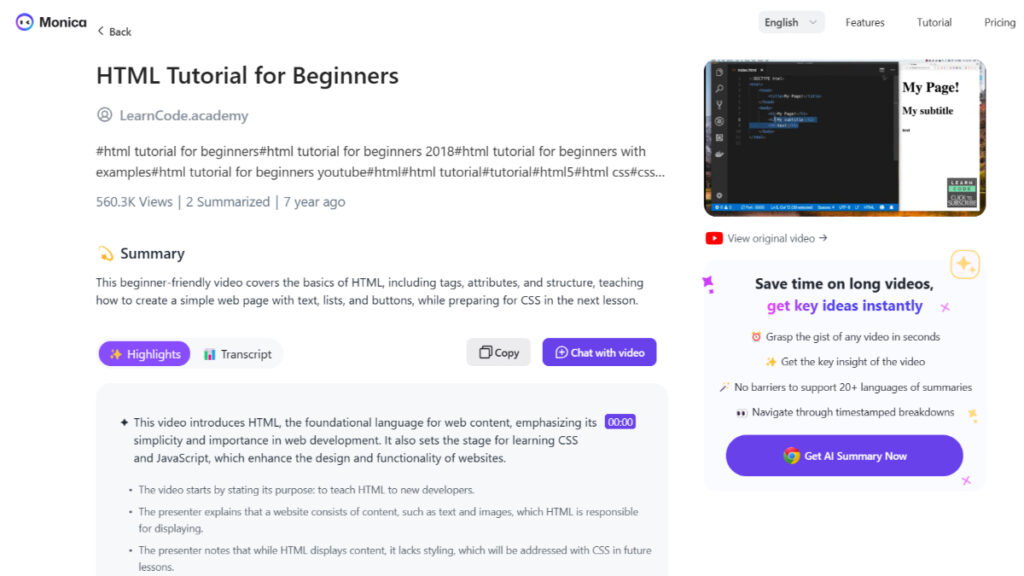
🛠 Standout Features:
- Intelligent timestamp breakdown identifying key moments and topic shifts
- Copy-paste friendly formatting
- Can be used as a general AI chatbot as well, offering different AI models
- Free browser extension with daily limits, pro plans starting from $4.9/month, unlimited access via $24.9/month plan
⚡ Quick Use Case: A marketing manager watches a 45-minute industry webinar, copies timestamped key insights about new trends, and pastes them directly into their weekly team report – no reformatting needed.
🔹 Notebook LM
💡 What it does best: Creates well-detailed, in-depth summaries that feel like having a research assistant analyze content for you
✅ Best For: Researchers, graduate students, consultants, and professionals who need comprehensive analysis rather than quick overviews
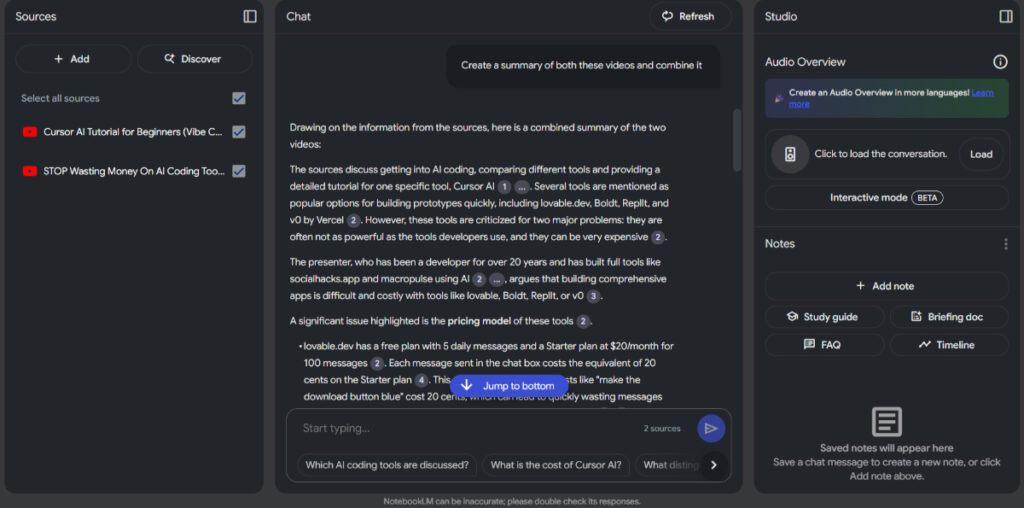
🛠 Standout Features:
- Currently free to use
- Powered by Google’s AI models for quick understanding
- Generates a detailed analysis
- Can handle complex, technical content
⚡ Quick Use Case: A business consultant analyzing a 90-minute expert podcast about supply chain innovations gets a detailed breakdown of each strategy discussed.
🔹 Otio
💡 What it does best: Stores all your summarized videos in one searchable library and lets you chat with AI about your entire collection using @ mentions
✅ Best For: Researchers building knowledge bases, students working on long-term projects, and professionals who need to reference multiple sources quickly
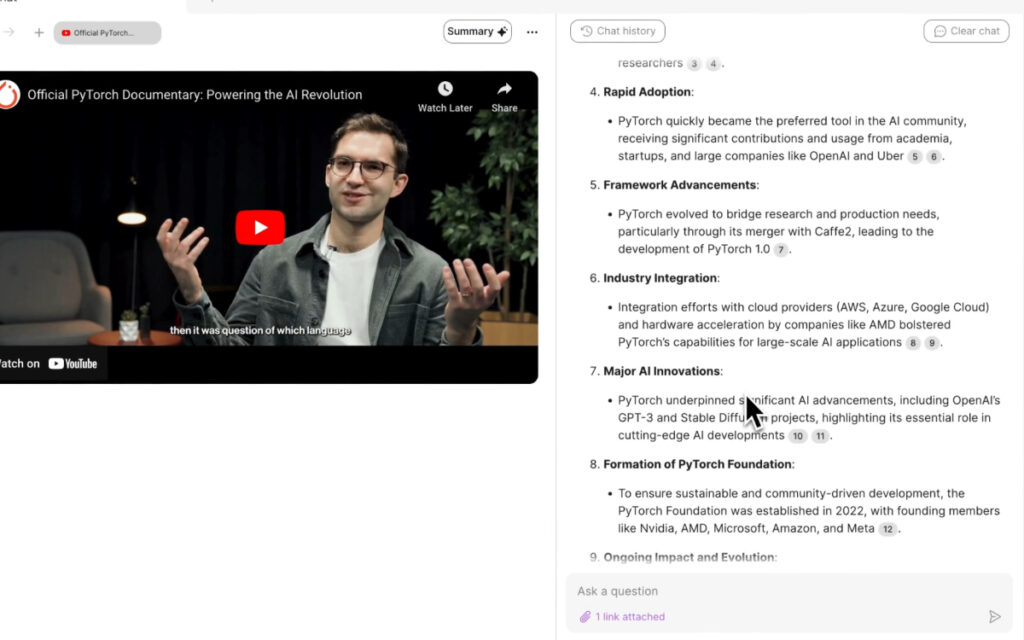
🛠 Standout Features:
- Cross-video referencing using the “@” symbol to mention specific videos in conversations (Speaking of automation and efficiency, if you’re looking to streamline more than just video consumption, check out how to automate your entire workload with AI agents.)
- Access to multiple AI models for different types of analysis
- Separate chat window for follow-up questions and deeper exploration of topics
- Paid plans starting from $15/month
⚡ Quick Use Case: A PhD student researching climate change mentions three different documentary summaries in their chat with AI (@doc1, @doc2, @doc3) to ask: “What are the common solutions proposed across these videos, and how do their timelines differ?”
🔹 Mymap
💡 What it does best: Transforms video content into interactive visual mind maps that you can explore and chat with directly
✅ Best For: Visual learners, creative professionals, teachers preparing lessons

🛠 Standout Features:
- Creates branching visual representations of video concepts and their relationships
- Interactive chat functionality with the generated mind maps
- Perfect for understanding complex topics with multiple interconnected parts
- Pro plan starting from as low as $1 (for first 3 days)
⚡ Quick Use Case: A high school teacher preparing a lesson on ‘American Revolution’ watches a documentary and gets a visual mind map showing causes → key events → consequences. They can click on any branch and ask follow-up questions to enhance their lesson plan.
🔹 Aladin
💡 What it does best: Delivers precise timestamped summaries that let you jump to exact moments in videos without losing context
✅ Best For: Developers following coding tutorials, fitness enthusiasts learning new workouts, and professionals who need to reference specific techniques or steps
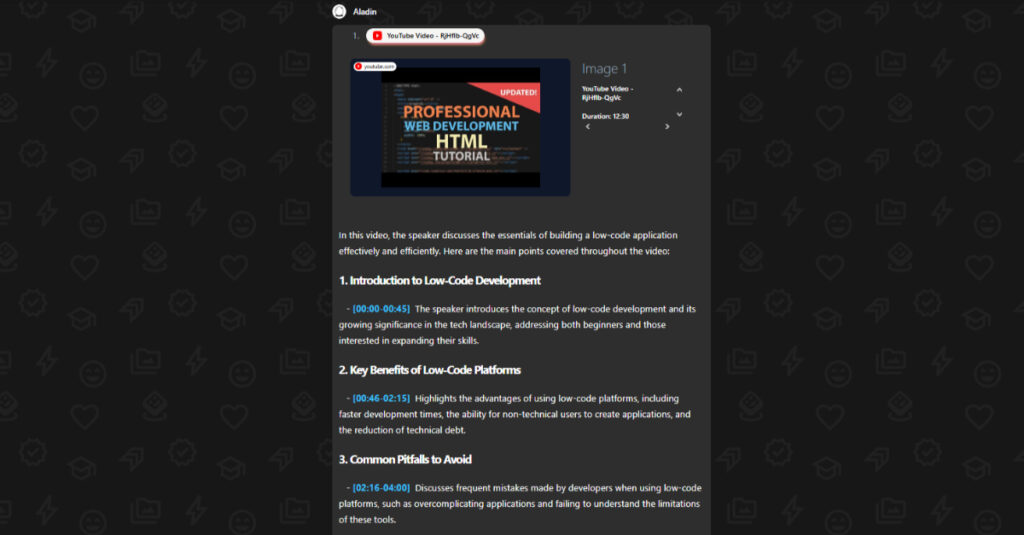
🛠 Standout Features:
- Free to Use (more features coming soon)
- Laser-focused on timestamp accuracy for easy video navigation
- Optimized for instructional and how-to content
- Clean, minimal interface that doesn’t overwhelm with extra features
⚡ Quick Use Case: A web developer following a 3-hour React tutorial gets timestamped breakdowns like “useState hook explanation (12:45),” “Component lifecycle (34:20),” and “Error handling (1:47:30)”—they can jump directly to reviewing specific concepts without scrubbing through hours of content.
🔹 Readwise
💡 What it does best: Highlights and extracts exact text from video transcripts, making key takeaways instantly searchable
✅ Best For: Writers gathering research quotes, students who need cited material, and professionals building presentations with specific data points
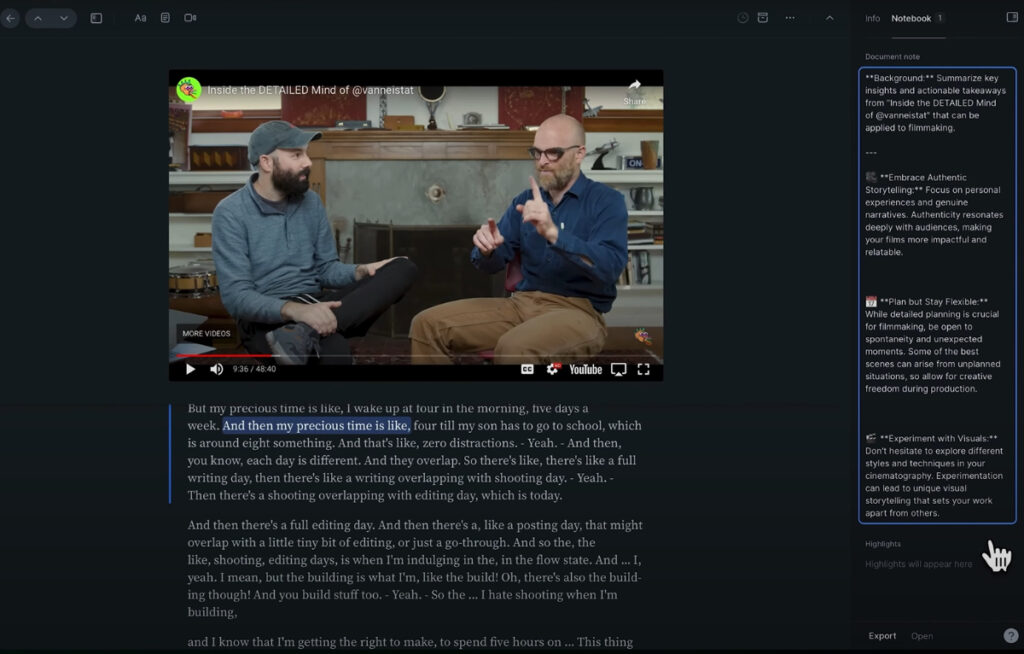
🛠 Standout Features:
- Precise text extraction with source attribution
- Integration with popular note-taking and reading apps
- Focus on creating a searchable database of key insights and quotes
- In Reader, you can watch a YouTube video alongside its time-synced transcript, and take notes and highlights as it plays.
- You can also precisely navigate the video by clicking any fragment, clicking a highlight in the right sidebar, or using special keyboard controls.
- 60-day free trial, then $12.99/month subscription
⚡ Quick Use Case: A journalist writing an article about remote work trends highlights exact stats from multiple business podcasts, then exports them with proper timestamps for fact-checking and citation.
🔹 Dupdub
💡 What it does best: Extracts clean, accurate YouTube transcripts and provides AI-powered summarization with multiple language support
✅ Best For: Content creators repurposing video content, international audiences working with foreign language videos, and professionals who need both transcripts AND summaries
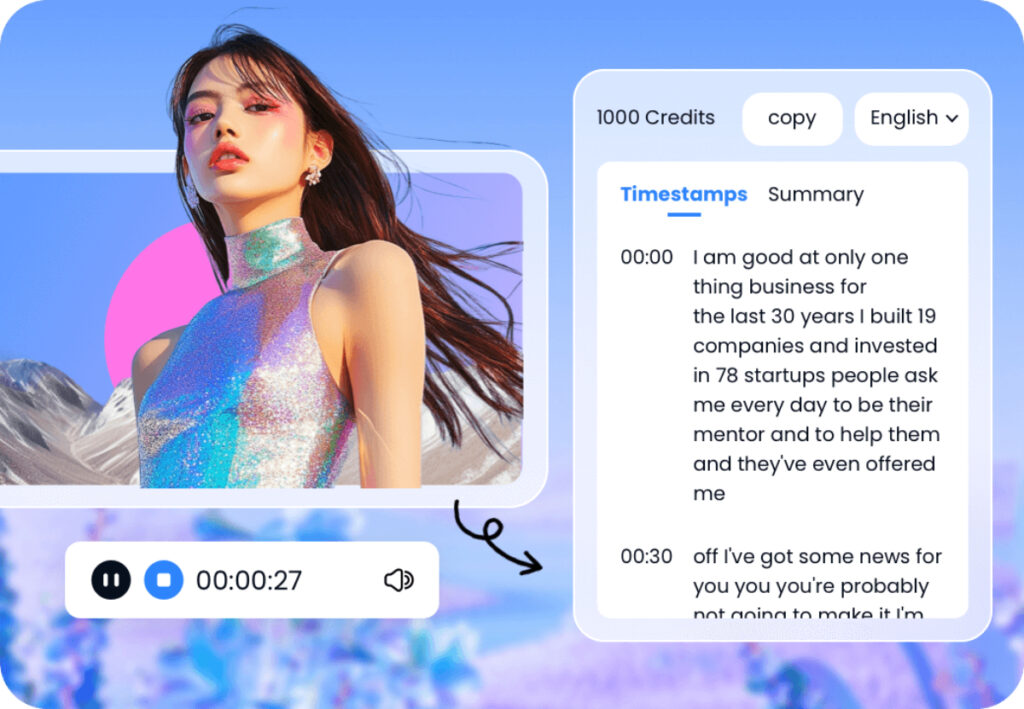
🛠 Standout Features:
- High-accuracy transcript extraction that works even when YouTube’s auto-generated captions are poor
- Multi-language support for global content consumption
- Dual functionality: get the full transcript for detailed reference or an AI summary for quick insights
- Clean, readable formatting that’s perfect for content repurposing
- 3-day free trial, then $15/month for Personal plan
⚡ Quick Use Case: A researcher watches a popular Spanish business podcast, uses Dupdub to get an accurate English transcript, then generates a summary to create a report from it.
(Once you’ve extracted key insights from videos, you might want to turn them into professional presentations or streamline your follow-up communications by escaping inbox chaos)
Pro Tips & Important Limitations
Before you dive in, here’s what you need to know:
- Free tier limits: Most tools offer 5-10 free summaries per month, then require paid plans ($10-25/month typically)
- Video length matters: Videos that are too long might hit processing limits
- Audio quality impact: Bad audio quality or heavy accents can affect transcript accuracy, which impacts summary quality
- Language limitations: While tools like Dupdub support multiple languages, most work best with clear English content
- Browser extensions: Tools like Monica work as browser extensions, so they need permission to access YouTube pages
- Processing time: Complex videos may take 1-3 minutes to process completely (While European AI models like Mistral AI are getting incredibly fast at processing, video summarization still takes a moment to ensure accuracy.)
- Best results tip: For technical content, choose tools with timestamp features (Recall, Aladin) over visual ones (Mymap)
💡 Tech Integration Tip: These AI video tools work great alongside other productivity innovations. Whether it’s Android’s latest 2025 features or desktop AI agents, the key is building a connected workflow that actually saves time.
The Bottom Line
Now you wouldn’t have to miss great content due to not having enough time to watch it all. These AI Summary tools aren’t just time-savers, they’re knowledge multipliers.
These tools are part of a bigger trend toward AI-powered productivity. Just like ChatGPT’s new shopping features are changing how we make purchasing decisions, these summarization tools are revolutionizing how we consume educational content.
My recommendations? Start with Recall if you want comprehensive summaries with study features, Monica or Aladin if you need something quick and copy-paste friendly. For visual learners, Mymap is unbeatable, and for content creation purposes, Dupdub is your best bet. But here’s my secret weapon: Otio is incredibly underrated for building a proper knowledge management system – it’s like having a personal research assistant that remembers everything you’ve ever watched.
Ready to turn your YouTube consumption into actual knowledge? Pick one tool from this list and try it on a video you’ve wanted to watch but haven’t been able to. You’ll wonder how you ever managed without it.
This post is from Sarvy – Tech Savvy, where we uncover AI tools that actually make your life easier. Check out our other posts on practical AI solutions that go beyond the hype.